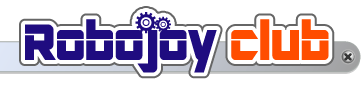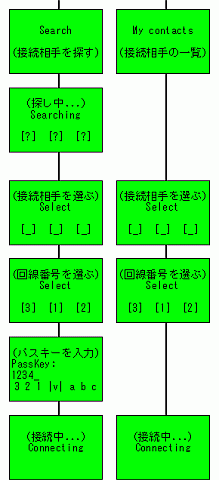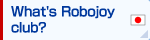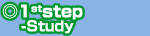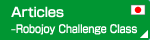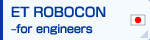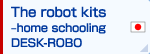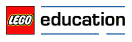Send the file
So I will try to send the file.
From the first menu screen
"My files" → "Software files" → "Name of file you want to send"
And choose the "Send" on the left and right button.

Then I choose the person you want to send.
In order to display the name of the person on the screen, it must be connected at that time.
When you select, the file will be sent using the wireless communication.
Instead of "Search" from the second time of the connection, select the menu "My contacts".
I've arranged the changing menu of both for reference.
I can do to the same basic in "My contacts", and do not have to find a partner and enter the password.
So, you can connect quickly.
This is it for now. Next time I would like to introduce how to connect with a PC.